I have moved my comments policy, with help entering equations to its own page, accessible from the top bar above.
Recently, a few people have had trouble leaving comments on the site, due to incorrectly formatting equations, and some capricious comment mulilation by the WordPress software. It took me a little while to figure out the exact rules since apparently the comment box which you would enter text into, has slighly different rules than the ones I enter text into as a logged-in user.
So here’s the deal. WordPress uses < and > to enclose html tags. For example, if you write “<b>this is bold</b>” in a comment, you’ll see “this is bold“. Unfortunately, this means that if you include an < followed by an > in your comment, WordPress will interpret whatever is in between as an html tag, and—even if it is not a valid html tag—will simply delete everything in between them! Even I will be unable to see what you originally wrote. So do NOT use > or < to mean greater than or less than (unless you use just one kind, or only >’s followed by <’s… but the safest rule is just to avoid them entirely…).
If you want to include greater than or less than symbols, you can write them as $${\mathrm \$\$\verb|\|\mathrm{gt}\$\$}$$ or $${\mathrm \$\$\verb|\|\mathrm{lt}\$\$}$$. That will look like > or < respectively. Or better still, put your entire equation inside of the double dollar signs using LaTeX notation.
[quietfanatic points out in a comment below that you can also use the html escapes $$\&$$gt; or $$\&$$lt; if you don't want to use the double dollar signs.]
Also, do NOT try to use wordpress.com latex notation (which has a single dollar signs, and the magic word “latex”). It won’t work! There is a difference between wordpress.com and wordpress.org. The former is a website used to host WordPress blogs, while the latter is where you download software to host your own WordPress blog. This is a WordPress.org blog which is hosted on my family server, wall.org.
In order to put LaTeX in a wordpress.org blog, you have to install a special plugin to do so. You might think that this plugin would use the same notation as wordpress.com, but no it doesn’t. Instead you type $$\$\$\mathrm{E = mc\verb|^|2}\$\$ $$ to get $$E = mc^2$$, and type $$\$\$!\mathrm{E = mc\verb|^|2.}\$\$ $$ to break it out into a separate line like so: $$!E = mc^2.$$ It’s best not to put any spaces after the dollar signs in this case, or they’ll make a weird indentation in the next line, as shown here.
Got it? Good.
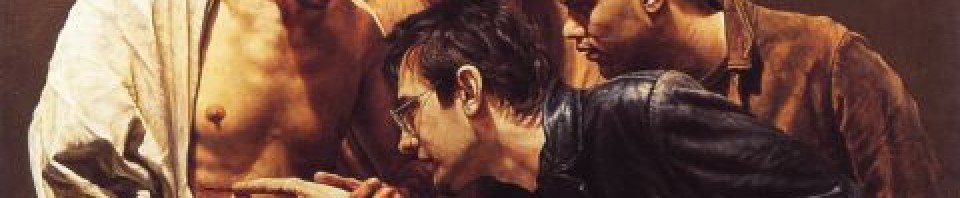
Testing the use of HTML escapes < and > to get < and >. $$x < y > z$$
Yes, that would work too. I’ve put a comment to that effect in the post above.
The comment in the post is (at the time of writing) missing the semicolons after the entity names: it needs to be < and >, not just < and > (note: I have no idea whether the foregoing will come out right; will post a correction of some kind if not).
[Fixed. Thanks--AW]
(It came out right.)